You can easily check if your kiosk is connected to your VisiPoint account and which account it is connected to, from the Cloud Status page on your kiosks.
Access the Administration screen on your kiosk – by tapping or double-clicking on the toolbar at the top of your screen and entering your device password (the default is 123456).
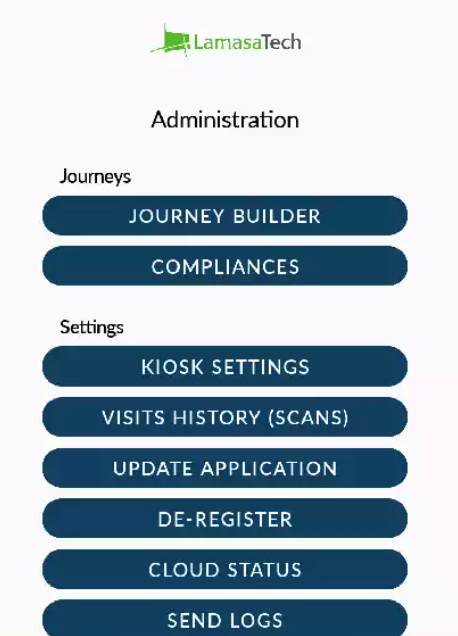
You can then click on the Cloud Status button, below Settings.
You will then see the below page. If connected, you will see a green ‘Connected’ status and you will see the VisiPOint account name underneath Company.
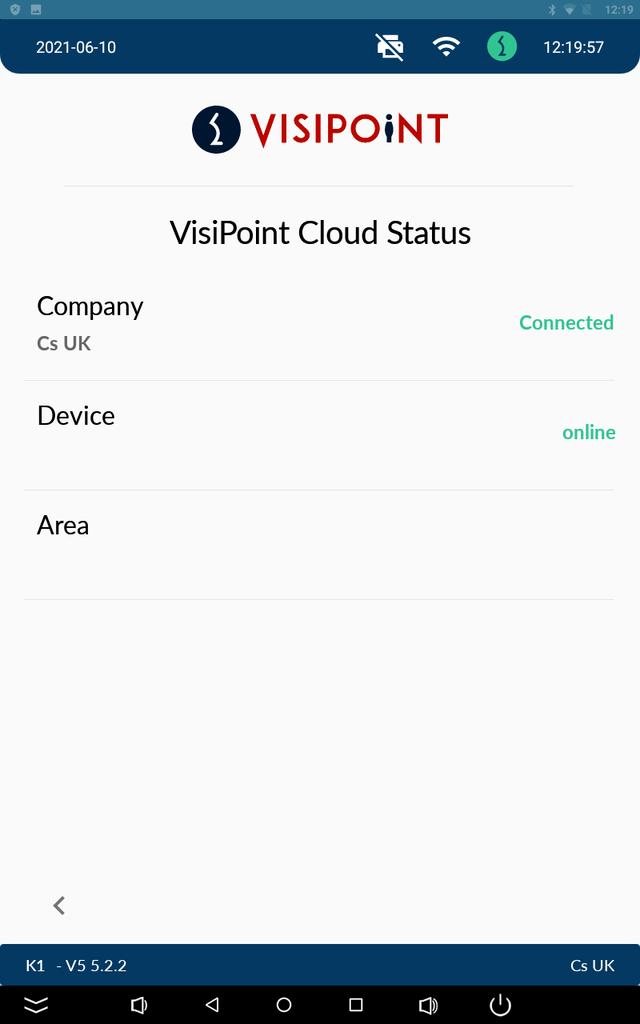
If the device has been given a name, you will see this under Device and you will also see the online/offline device status.
If your kiosk has been assigned to an area from your dashboard, the area name will also be displayed under Area.
This page is mainly utilised when you have a cloud license to check device status and sync updates.
