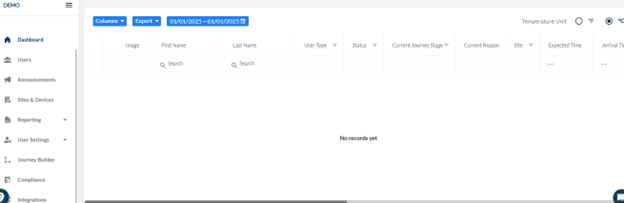
If you want to activate the auto sign out for users, first go to site and devices.
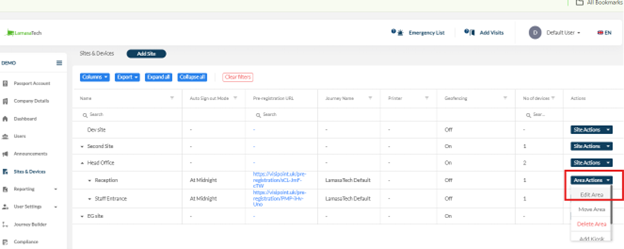
Then choose the area you want to activate this for and click area actions then edit area.
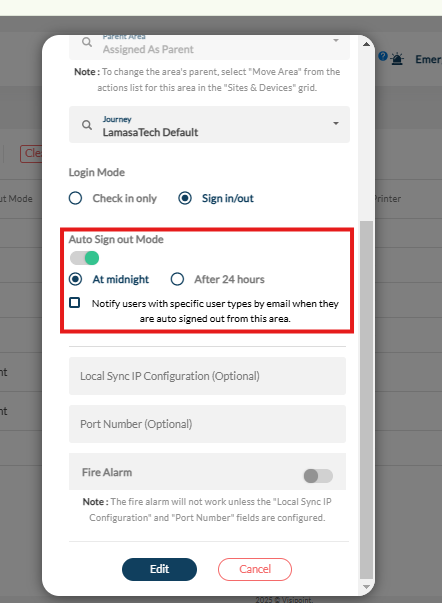
Once activated, you can choose to have users signed out at midnight or after 24 hours. However, the users being signed out will not be notified.
If you wish to notify the users, you can tick the notify button and then choose the user type you want to receive a notification once they have been auto-signed out.
