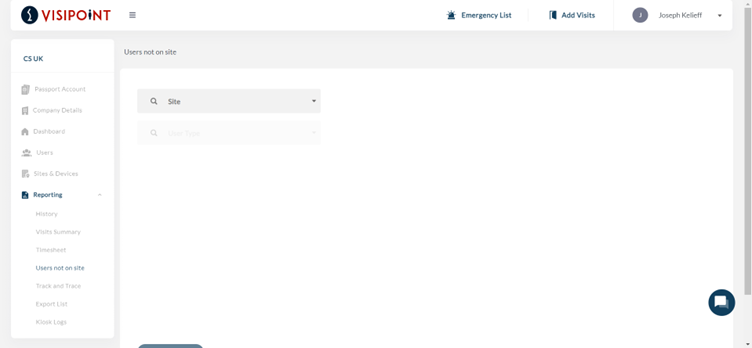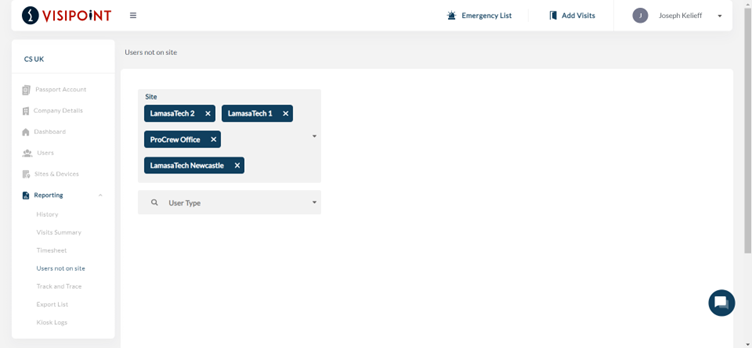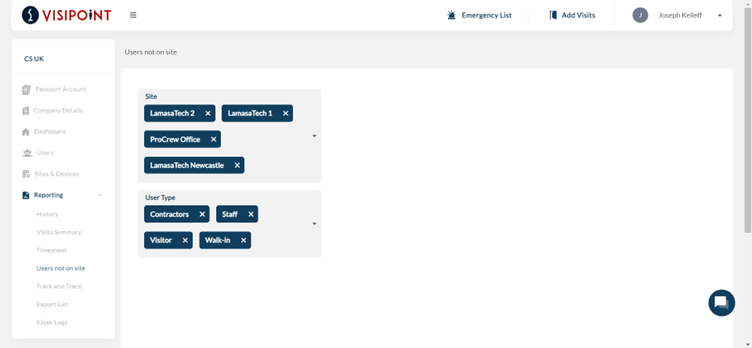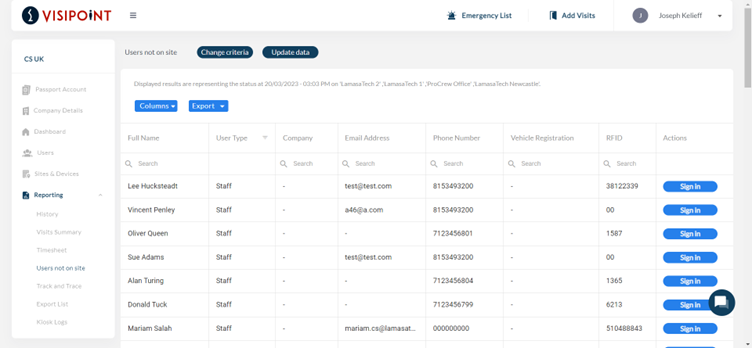You may have a lot of people that operate within your business but everyone may not be on-site at the same time. You may have users who need to work off-site, have annual leave or have unplanned sickness.
With VisiPoint, you can run a report that will show you who has not signed in to your building.
From the dashboard click reporting and select Users not on Site.
Here you can select which sites you would like to view, whether it be one site or multiple.
Next, you will select the user types you would like to know are not on-site at that time, again you can select one or multiple.
Finally, click Generate at the bottom of the page.
You will now see a full report of anyone that is not on-site at that time. If someone signs in after generating this report, it will not update automatically. If you click on Update Data you can see anyone who signed in after the report was run.
Within this report, you can:
- Sign in anyone who is actually on site but did not sign in when they arrived
- Search for a specific user
- Change the sites or user types to generate a new report