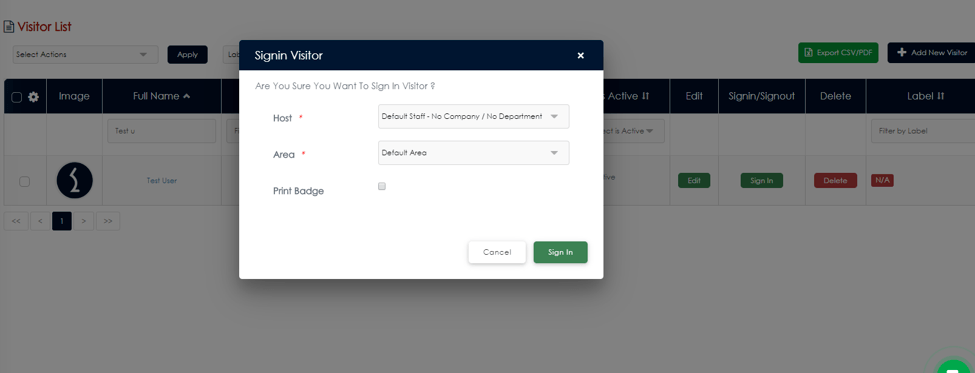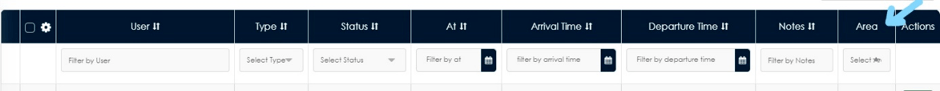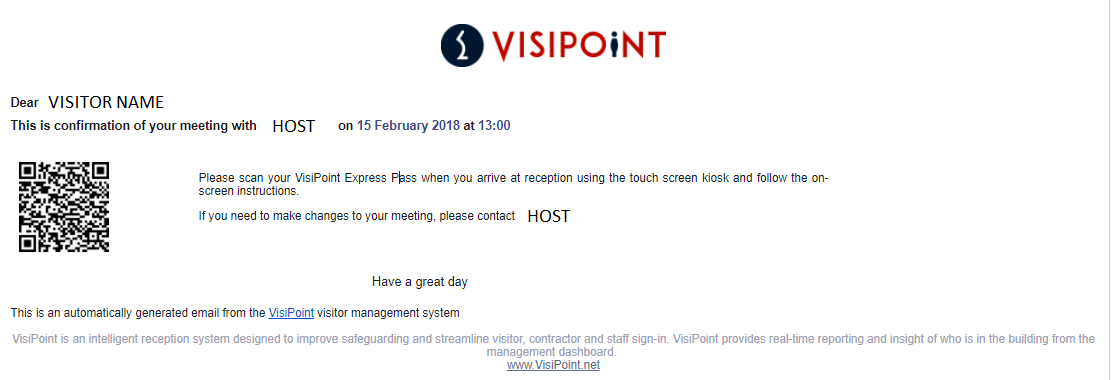With our latest release, we’ve updated the system with a number of small tweaks and optimisations to enhance existing features including pre-registration and reports. Here are the main updates to look out for:
Explore the updates below:
- Sign in users using areas from the dashboard
- Area filtering in the daily logbook
- Pre-registration emails for visitors and hosts
- Customise the fields in your reports
Sign in users using areas from the dashboard
Key takeaway – You have more control when signing in users from the dashboard such as selecting which area to sign the user into.
VisiPoint Sign In User From Dashboard
In some cases, you may need to sign someone in/out from the online dashboard, such as if a staff member has forgotten to sign in or a visitor forgot to sign out when leaving the building.
When signing in a user on the dashboard you now have the option to select which are they should be signed into, and whether you would like to print an ID badge from the badge printer connected to your device.
For visitors, you now have the option of selecting a host which means hosts will now receive email notification that a visitor has arrived even if the sign-in process is completed on the dashboard instead.
Learn more in this Knowledge Base article >>
Area filtering in the daily logbook
Key takeaway – Easily filter your logbook by sign-in areas.
VisiPoint Daily Logbook Area Filter
You can filter your Daily Logbook by Area for more accuracy in your sign-in records. All you need to do is select the Area from the dropdown in the Area column on your logbook.
Pre-registration emails to visitors and hosts
Key takeaway – Greater control over the email notifications sent to visitors plus notifications to staff once a pre-registration URL has been used by visitors to book their own visit.
VisiPoint Express Pass Email
When adding expected visits you can now choose whether or not to send the visitor an automatic email with details of their expected visit and Express QR code, which gives you greater control of how your organisation uses the system to adapt to your processes.
Additionally, when using pre-registration URLs host will now receive an email notification once their visitor has submitted their details via the link.
Hosts are kept up to date with the status of pre-registration URL invites
Learn more about these changes in the process for admin here, and for staff accounts here.
Customise the fields in your reports
Key takeaway – Customise your reports so you can quickly access the data you need regularly.
Admins can now change which fields are shown in their reports at any time.
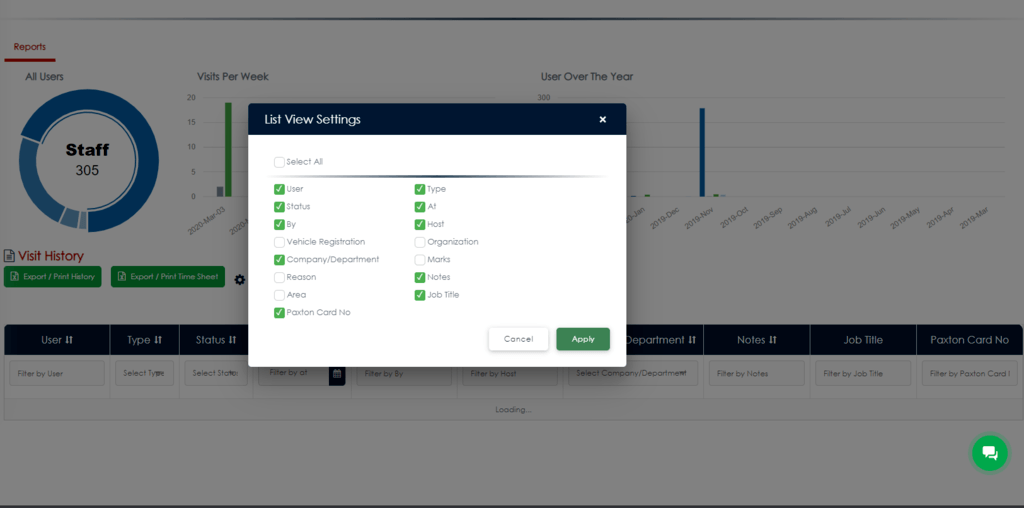
VisiPoint Dashboard Reports Field Options
Click on the black cog icon next to the green export button. You will then have the option to tick/untick the boxes for a number of fields such as ‘Area’ or ‘Company/Department’. Once you click the apply button your reports will update with the new field selection.
Find out more in this Help Centre article via this link.
We’d like to thank our fantastic customers for their feedback which allows us to work together on enhancing our sign-in system.
If you have any questions or thoughts on these features, you can get in touch on +44 (0)191 341 0016 or via the green live chat bubble within your dashboard.