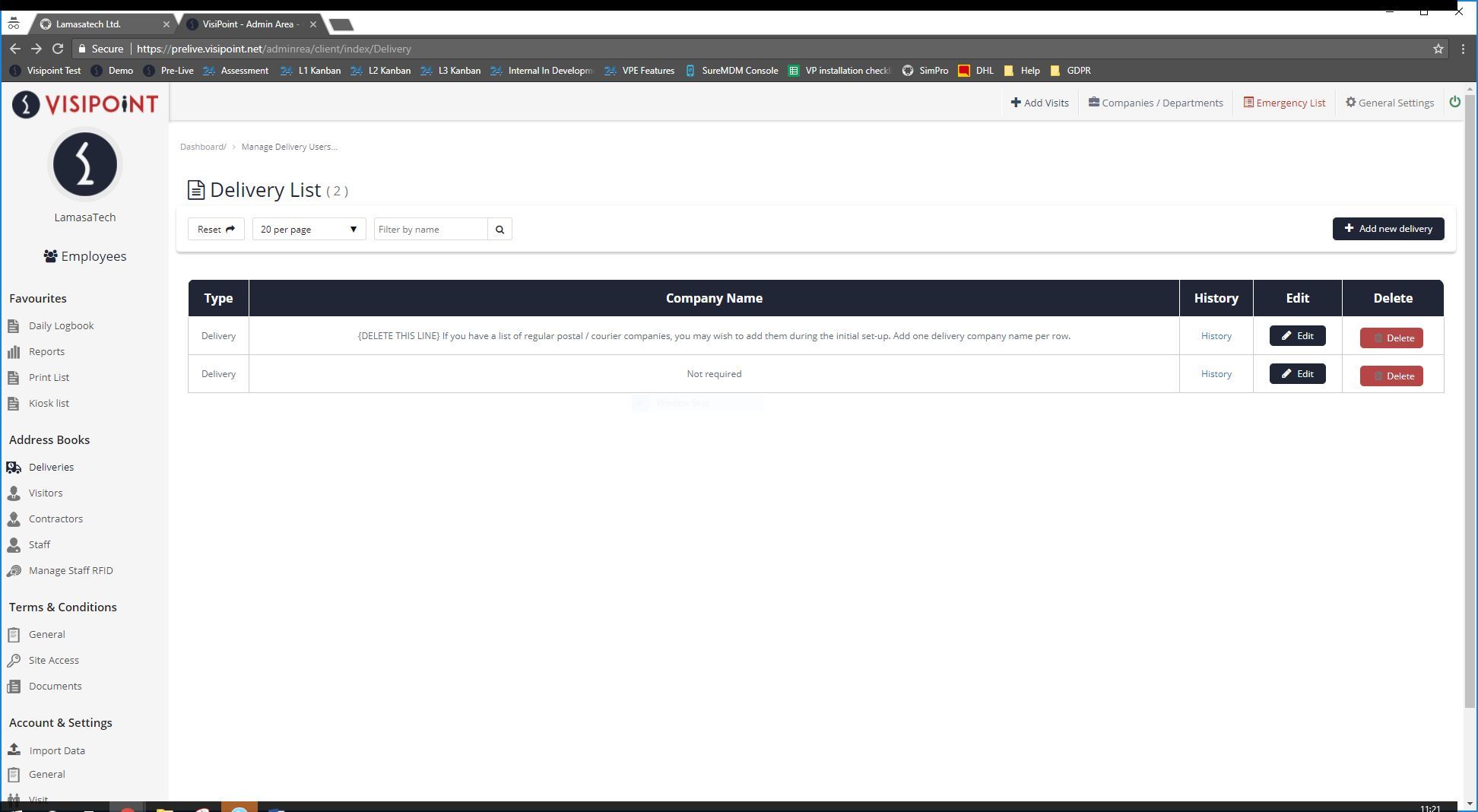Select ‘Deliveries’ from the menu on the left-hand side of the Portal screen. Within this area, you’ll see a list of the delivery companies you have registered.
You can click on history, next to the name of the company, to see a history of all delivery drop-offs that have been recorded on a VisiPoint device.
You can add delivery companies using the ‘Add New Delivery’ button at the top right of the screen.
Once you’ve entered the required details and saved them, your couriers will be able to select their company by pressing the Delivery button on the VisiPoint device at reception. They can enter the name of the recipient and whether the package was successfully delivered or not and this will be stored in the history.
Need some extra support? Speak to the team on + 44 (0) 191 341 0016.